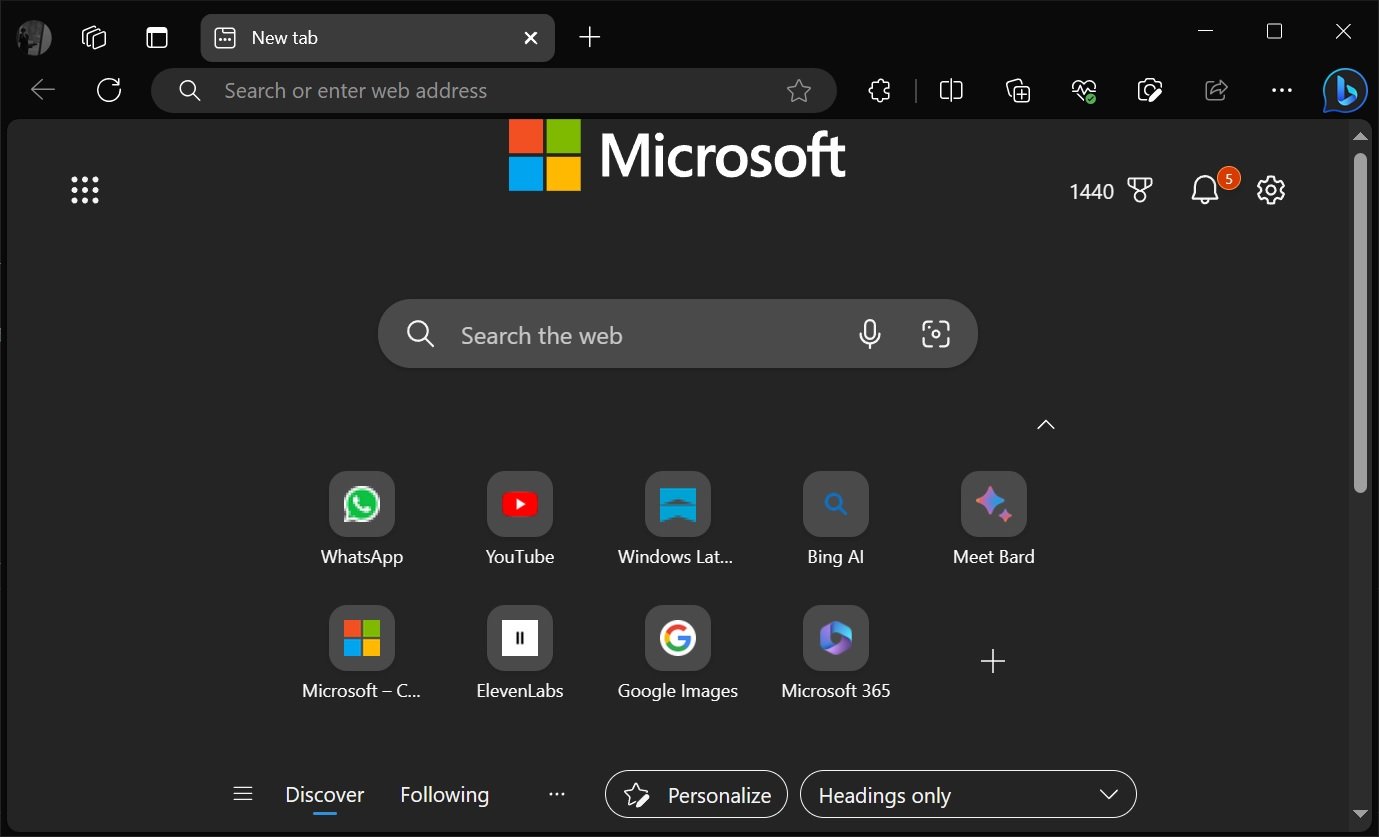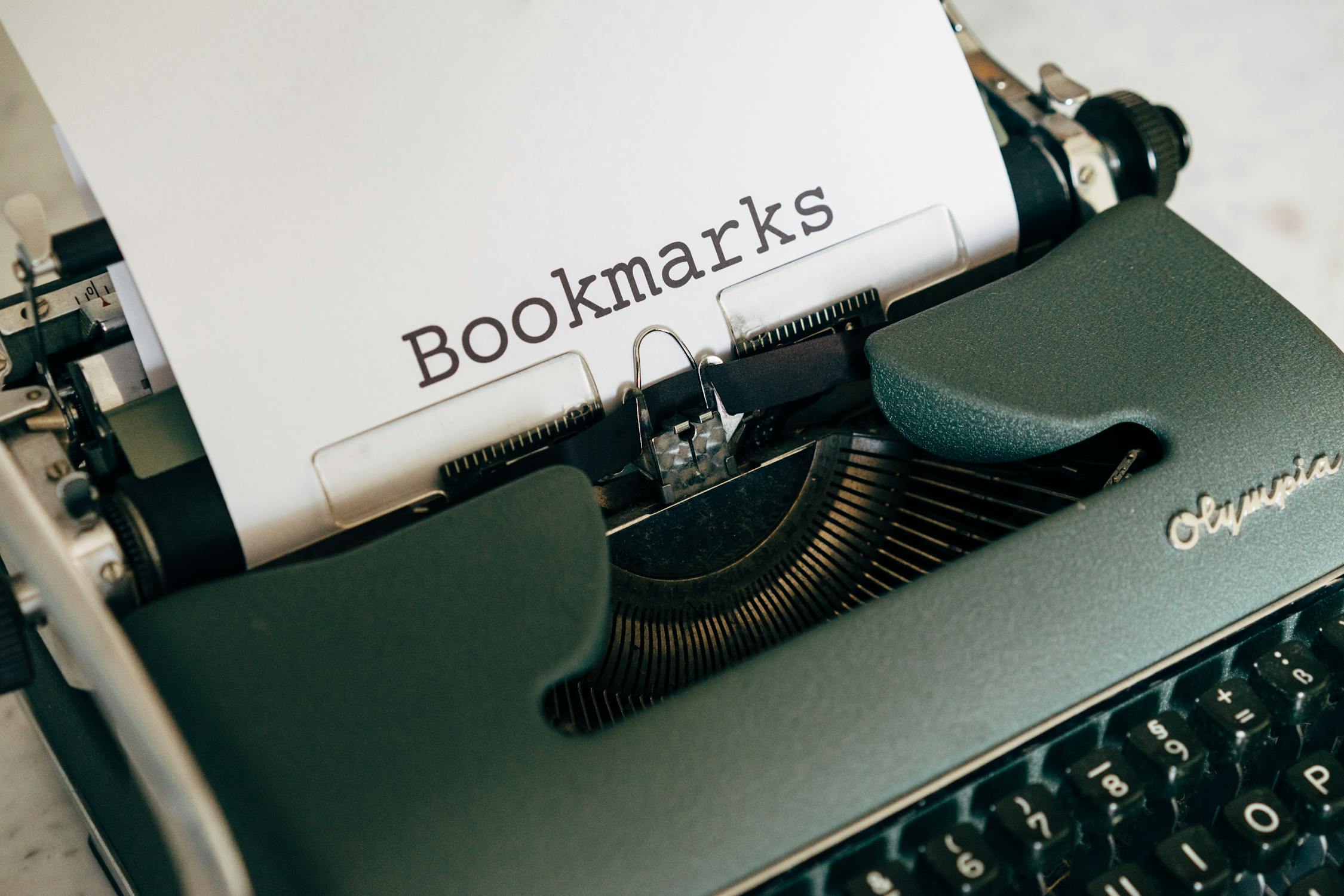Internet Browsers •
Jul '24
Choosing the right internet browser can make a significant difference in your online experience. From speed to security, and ease of use, each browser offers unique features that cater to different needs. Whether you are tech-savvy or just looking fo... << Continue >>
Internet Browsers •
Jul '24
The internet browser market is diverse and competitive, offering users a range of options to suit their browsing needs. Speed and performance are critical factors that influence user preference, and understanding which browsers excel in these areas c... << Continue >>
Microsoft Edge •
Jul '24
Dark mode has become a popular feature across various applications and operating systems due to its ability to reduce eye strain and conserve battery life on mobile devices. Microsoft Edge, the default web browser on Windows 10 and 11, offers a dark ... << Continue >>
Browser Comparisons •
Jul '24
Modern web browsers offer a myriad of tools that can significantly enhance productivity. These tools range from extensions and plugins to built-in features designed to streamline tasks, improve organization, and manage time efficiently. Comparing the... << Continue >>
Microsoft Edge •
Jun '24
Microsoft Edge's vertical tabs feature is revolutionizing how users manage and interact with their browser, significantly boosting productivity. Introduced as part of Microsoft's continuous effort to enhance user experience, vertical tabs provide a s... << Continue >>
Internet Browsers •
Jun '24
The choice of internet browser can significantly impact online privacy and security. With the proliferation of internet usage, different browsers offer various levels of protection, tracking, and data handling, which can affect users' safety and priv... << Continue >>
Microsoft Edge •
Jun '24
Switching web browsers can be a hassle, especially when it comes to preserving your bookmarks and settings. Microsoft Edge, however, makes this process straightforward and efficient. Whether you are migrating from Chrome, Firefox, or another browser,... << Continue >>
Google Chrome •
Jun '24
Choosing the right web browser can significantly impact your online experience. Google Chrome and Opera are two popular options, each offering unique features and capabilities. While Chrome is known for its speed and integration with Google's ecosyst... << Continue >>
Browser Comparisons •
Jun '24
When choosing a web browser, users often find themselves deciding between Mozilla Firefox, Microsoft Edge, and Google Chrome. Each of these browsers has its unique features, performance metrics, and user experiences. Understanding their differences c... << Continue >>
Google Chrome •
Jun '24
Setting up parental controls in Google Chrome is an essential step to ensure a safe online experience for children. By configuring these controls, parents can restrict access to inappropriate content, monitor browsing activities, and manage the time ... << Continue >>