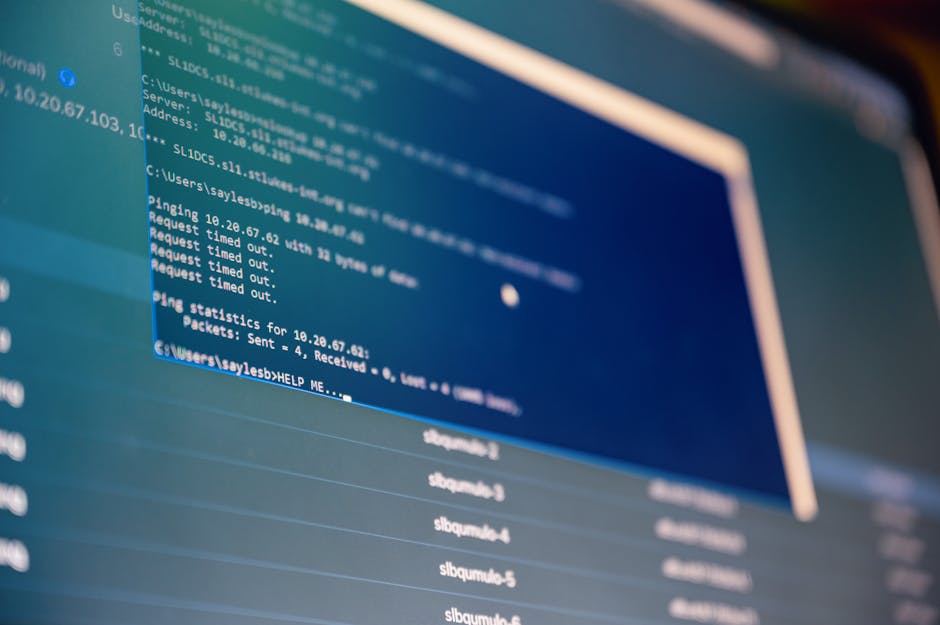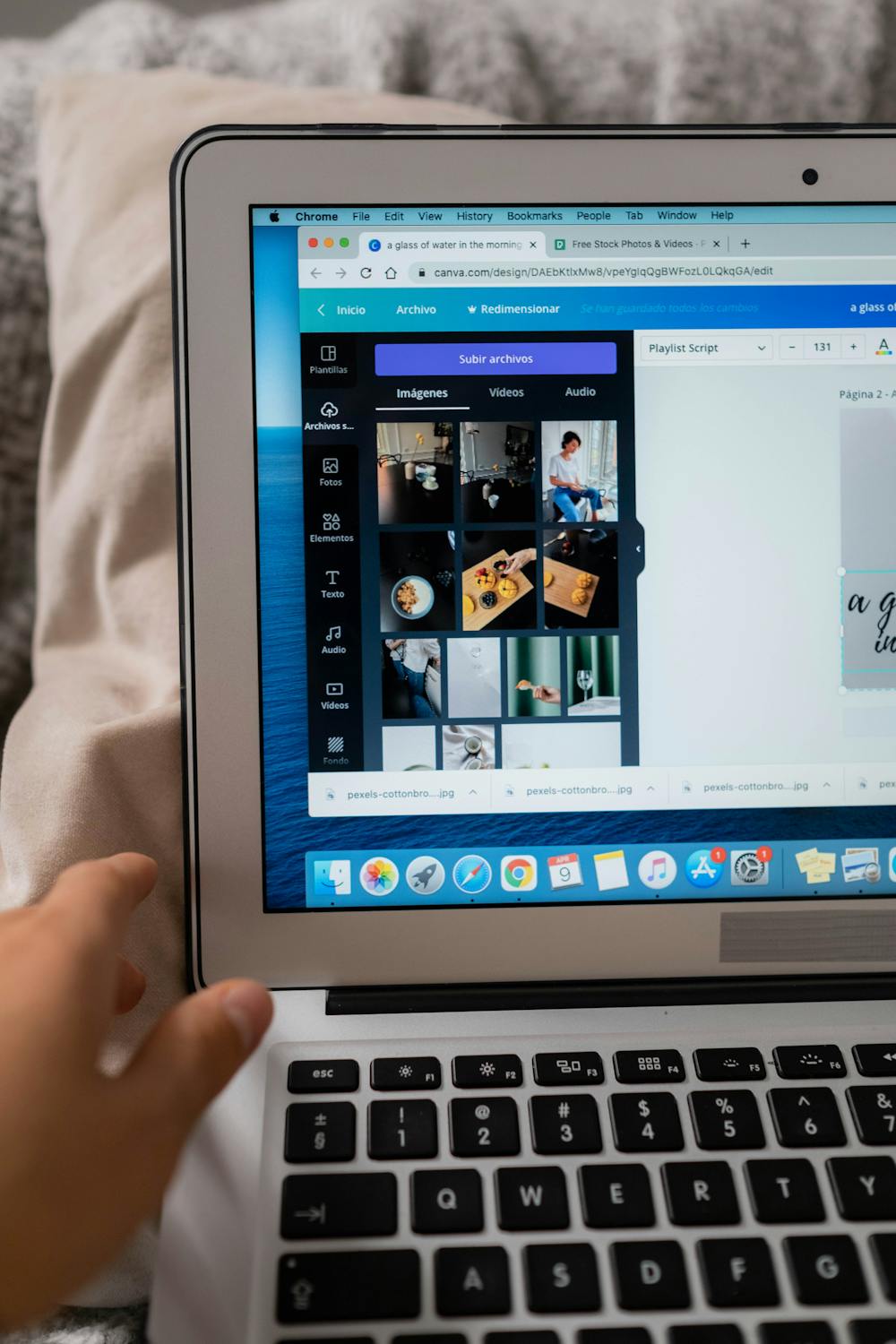Microsoft Edge •
May '24
Keeping your Microsoft Edge browser secure is crucial to maintaining your privacy and protecting your data. As one of the most popular web browsers, Microsoft Edge is frequently targeted by cyber threats. This article explores practical tips and stra... << Continue >>
Browser Comparisons •
May '24
When it comes to web browsers, speed is a critical factor that can significantly impact user experience. This article will examine the speed performance of the top five web browsers: Google Chrome, Mozilla Firefox, Microsoft Edge, Apple Safari, and O... << Continue >>
Internet Browsers •
May '24
Choosing the right internet browser can significantly impact your browsing experience. While popular browsers like Google Chrome and Mozilla Firefox dominate the market, there are several innovative browsers that offer unique features, catering to sp... << Continue >>
Browser Comparisons •
May '24
Understanding how different web browsers manage memory usage is crucial for efficient browsing. With many options available, users may wonder which browser offers the best performance without compromising speed or functionality. This article will pro... << Continue >>
Google Chrome •
May '24
Google Chrome, one of the most popular web browsers, offers a plethora of shortcuts designed to enhance productivity and streamline browsing. Mastering these shortcuts can significantly reduce the time spent navigating through menus and performing re... << Continue >>
Mozilla Firefox •
May '24
Mozzila Firefox offers a seamless way to sync your data across devices, making it easy to access your bookmarks, history, passwords, and open tabs no matter where you are. Whether you're using a computer, smartphone, or tablet, the synchronization fe... << Continue >>
Mozilla Firefox •
May '24
Mozilla Firefox Quantum represents a significant leap forward in web browsing technology. As a major update to the traditional Firefox browser, Quantum boasts enhanced speed, improved performance, and superior user experience. With its new engine and... << Continue >>
Google Chrome •
May '24
When it comes to online security, relying solely on your browser's default settings may not be enough. Google Chrome offers a wide array of extensions designed to enhance your browsing experience by adding an extra layer of protection. These tools he... << Continue >>
Mozilla Firefox •
May '24
Mozilla Firefox is renowned for its customizable nature, allowing users to tailor their browsing experience to their specific needs. One of the key ways to enhance productivity while using Firefox is through the use of extensions. These small softwar... << Continue >>
Google Chrome •
May '24
Customizing your start page in Google Chrome can significantly enhance your browsing experience by providing quick access to your most-used sites and tools. Whether you're looking to streamline your workflow or personalize your internet usage, making... << Continue >>