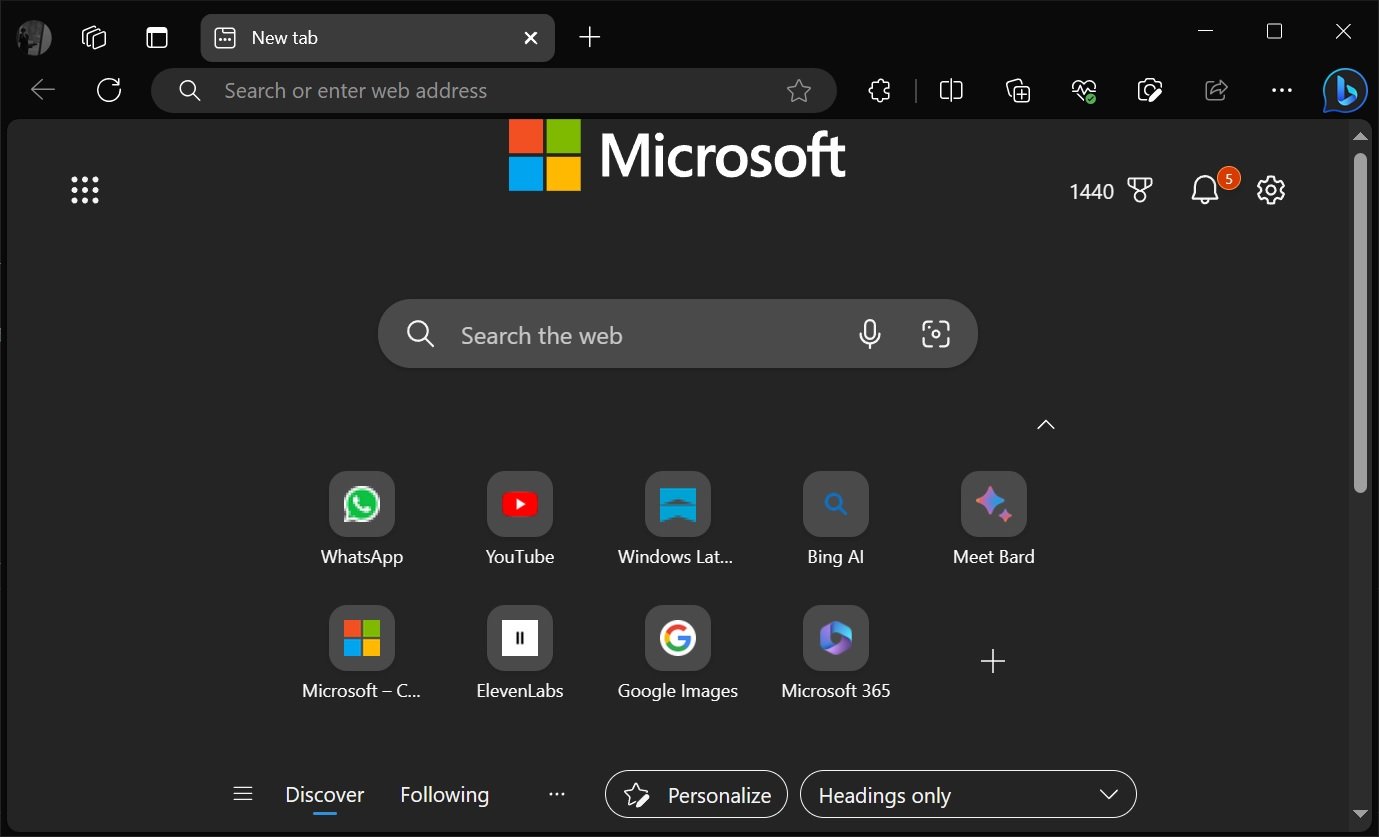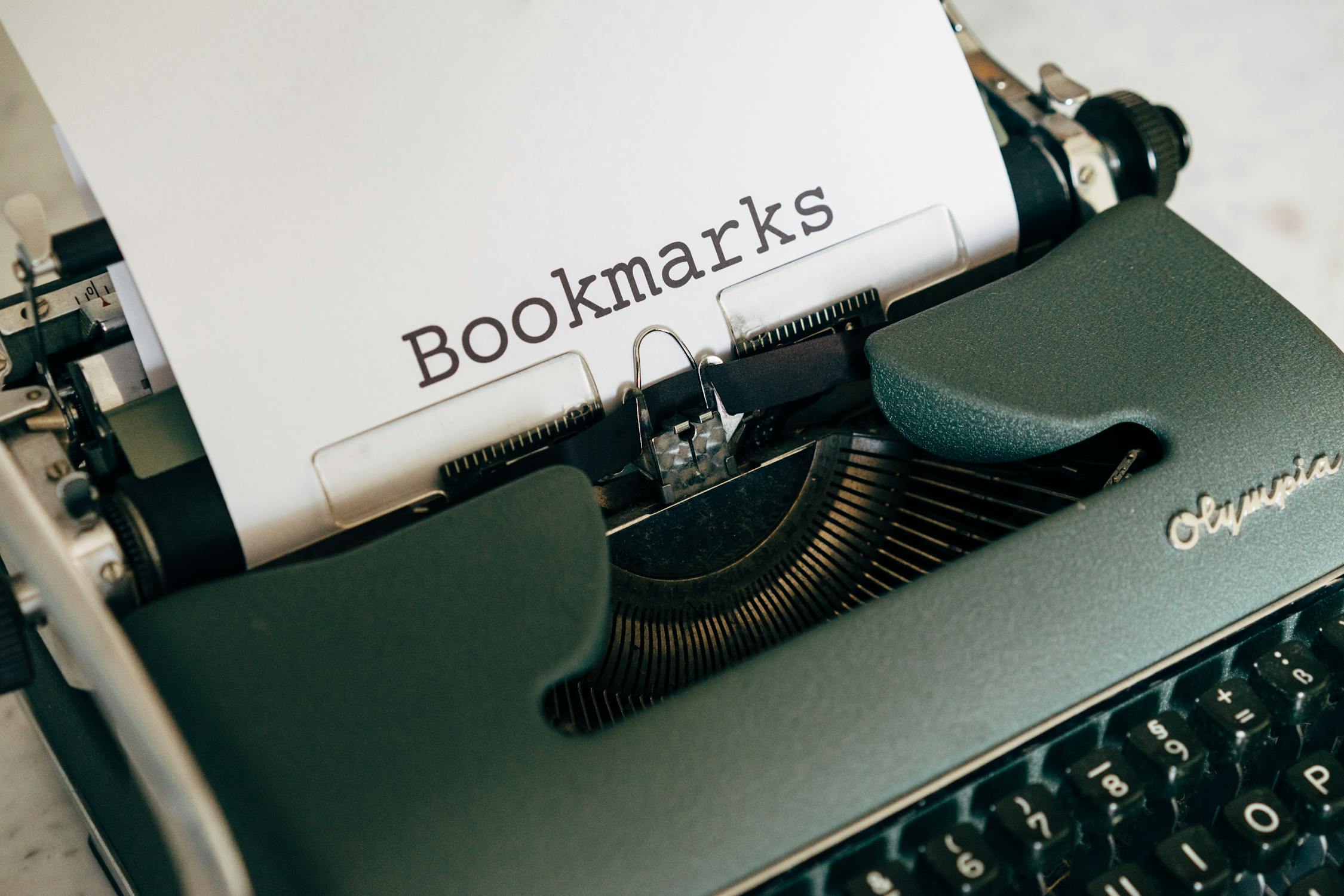Microsoft Edge •
Aug '24
Microsoft Edge and Internet Explorer both created by Microsoft have played roles in shaping the way we browse the web. While Internet Explorer was once a choice it has now been replaced by Microsoft Edge, which boasts improved performance and securit... << Continue >>
Microsoft Edge •
Aug '24
Microsoft Edge and Google Chrome stand out as two used web browsers among Windows 10 users. They each offer features, performance aspects and user interfaces tailored to individual preferences. Understanding the distinctions between these browsers ca... << Continue >>
Microsoft Edge •
Jul '24
Microsoft Edge has gained significant traction as a preferred web browser, offering a sleek interface and robust performance. However, its functionality can be further enhanced through various extensions. These extensions range from productivity tool... << Continue >>
Microsoft Edge •
Jul '24
Microsoft Edge, the default web browser for Windows 10 and later versions, includes a built-in PDF reader that offers a convenient way to view and interact with PDF documents. This feature eliminates the need for third-party PDF readers, streamlining... << Continue >>
Microsoft Edge •
Jul '24
Microsoft Edge collections provide a streamlined way to organize and manage web content, making it easier for users to gather and sort information. This feature is particularly useful for research, planning projects, or saving favorite content for la... << Continue >>
Microsoft Edge •
Jul '24
Dark mode has become a popular feature across various applications and operating systems due to its ability to reduce eye strain and conserve battery life on mobile devices. Microsoft Edge, the default web browser on Windows 10 and 11, offers a dark ... << Continue >>
Microsoft Edge •
Jun '24
Microsoft Edge's vertical tabs feature is revolutionizing how users manage and interact with their browser, significantly boosting productivity. Introduced as part of Microsoft's continuous effort to enhance user experience, vertical tabs provide a s... << Continue >>
Microsoft Edge •
Jun '24
Switching web browsers can be a hassle, especially when it comes to preserving your bookmarks and settings. Microsoft Edge, however, makes this process straightforward and efficient. Whether you are migrating from Chrome, Firefox, or another browser,... << Continue >>
Microsoft Edge •
Jun '24
The latest Microsoft Edge update brings an array of new features designed to enhance user experience, security, and productivity. As Microsoft continues to refine its browser, these updates aim to position Edge as a robust competitor in the browser m... << Continue >>
Microsoft Edge •
May '24
Keeping your Microsoft Edge browser secure is crucial to maintaining your privacy and protecting your data. As one of the most popular web browsers, Microsoft Edge is frequently targeted by cyber threats. This article explores practical tips and stra... << Continue >>